The Settings screen provides options for changing the Date, Time and Location.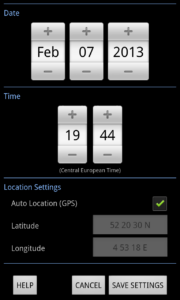
Notes:
- The Date and Time are displayed in your current Timezone (as set in the phones Date & Time configuration).
- Tick the Auto Location box to set your location automatically via the phones internal GPS device. Untick the box to set the location manually.
- Latitude and Longitude can be entered using either D M S, D.DDDDDD or D M.MMM notation. Use a space instead of any ° ‘ ” symbols. Positive values are assumed to be Northern and Eastern hemispheres. To specifiy Southern or Western Hemisphere prefix the coordinate with a minus sign(-) or suffix it with ‘W’ or ‘S’. Example fields:
42 30 36 S
-42 30.6
-42.51
